The Opus West Coast Frame Shells are our most recent addition to our line of frames available off-the-shelf. These sleek back-loading frame shells offer exceptional versatility for framing works on paper, panel, or slim canvases.
The simplicity of the West Coast Frames may at first be a little intimidating for those new to framing. To assist you on your framing journey, this article will serve as a starting guide on how to assemble Opus West Coast Frame Shells.
Materials For Framing
For Artwork on Paper
- Opus West Coast Frame Shell
- Your artwork on paper
- Mat (optional)
- Hinging Tape
- Glass & Backing
- Point Driver
- (OR) Glazier Points
- Hanging Hardware
For Artwork on Slim Canvas or Panel
- Opus West Coast Frame Shell
- Your artwork on slim canvas or panel
- Point Drive
- Hanging Hardware
Assembling West Coast Frame Shells for works on Paper
For our example, we'll show how to assemble a West Coast Frame Shell to display a work of art on paper. There are many ways to mat and frame your artwork, this is but one guide.
Getting Started:
Find a mat that fits both your frame and your artwork. We used Opus Exhibition Mats with an 11 x 14" exterior which are pre-cut and measured, making the process much easier.
Use hinging tape to connect the two pieces of matboard, which should be able to be opened and closed like a book. Position your artwork how you like, then secure your artwork to the matboard.
Need assistance with matting? Bring your framing project in to an Opus Location for some extra guidance!

Once your artwork is in your mat, lay the frame shell face down. We'll be working front to back. Lay in your glazing (glass or plexiglass), then your mat and artwork face down. Lastly comes your backing.
You could use a hardboard backing for a durable, polished look, or simply use the corrugated cardboard that accompanies your glass, just like we are.
Then it's on to framing points! We're using the Logan F500-2 Dual Drive Elite Point Driver.
Framing Points are metal tabs keep your framing layers secure. They typically can be bent upwards to allow the changing of any component. The point driver allows us to insert the framing points without much exertion.
To use the point driver, secure the frame, apply gentle pressure on the driver, aim, and pull the trigger. We used 11 x 14" frames, where 2 framing tabs per side are plenty sufficient to hold everything together.
While it can be handy to have a point driver of your own for your framing projects, we have point drivers at each Opus location's framing department. Our staff are happy to guide you in using the point driver to assemble your Opus Frames.



Once your framing points are in place, the framing is complete! Take a moment to appreciate your work so far, or make any adjustments. The next step is installing hanging hardware!
Assembling West Coast Frame Shells for works on Canvas or Panel
For our example, we'll show how to assemble a West Coast Frame Shell to display a work of art on slim profile canvas - we're using an Opus Exhibition Slim Canvas.
The same principals can be used to frame slim cradled panels, or hardboard panels.


Getting Started:
Framing a canvas in a West Coast Frame Shell is simple! Start by placing the canvas within the frame and ensure it's level.
Then it's on to framing points! We're using the Logan F500-2 Dual Drive Elite Point Driver.
Framing Points are metal tabs keep your framing layers secure. They typically can be bent upwards to allow the changing of any component. The point driver allows us to insert the framing points without much exertion.
To use the point driver, secure the frame, apply gentle pressure on the driver, aim, and pull the trigger. We used 11 x 14" frames, where 2 framing tabs per side are plenty sufficient to hold everything together.
While it can be handy to have a point driver of your own for your framing projects, we have point drivers at each Opus location's framing department. Our staff are happy to guide you in using the point driver to assemble your Opus Frames.

Once your framing points are in place, the framing is complete! Take a moment to appreciate your work so far, or make any adjustments. The next step is installing hanging hardware!
Installing Frame Hanging Hardware
The next step is installing hanging hardware, so that your work may be admired on a wall!
There are many options for hanging hardware, some more complicated than others. Since we're hanging 11 x 14" frames, so we can choose a fairly minimal solution. We chose a simple, affordable hardware pack for hanging wood frames.
Getting Started:
We made marks ⅓ from the top of the frame, and then made marks for screw holes through the D-Ring plates. Try to keep the D-Ring plate from protruding from the outsides of the frame.
Next, install the screws to secure the two D-Rings. We used a standard Phillips-Head Screwdriver (X-shaped) but you could use a power drill (carefully) if you are comfortable.
Due to the natural wood used for West Coast Frame Shells you may see some small cracks when installing the screws. While this expected to some degree, taking your time and not overtightening the screws will minimize the cracking.


Once your D-Rings are securely fastened, pull the length of your hanging wire equally through the two rings.
Then, tie a Cow Hitch knot to secure one side. Coil the excess wire a few times around the middle section of wire. Repeat the knot and coil on the other side.
Using a pair of wire cutters, trim off the remaining excess for a neater appearance.
At this point, you can also add foam or felt bumpers to the back of your frame to prevent marks on walls.
The frame side of your hanging hardware is complete! All that remains is your hanging hook. In our example pack, the picture hook simply needs one nail driven into the wall.
How to Remove Your Art From the Frame
There are various reasons you may have to remove art from a frame - including a change in aesthetic choice or for practical purposes.
Here's how to remove artwork from a frame.
Use a flat-head screwdriver or other similar tool to get under the framing point. Bend/lift up the tabs. You'll want to get these flat against the inner face of the frame so that you can easily put artwork back in after.
Once all the framing points are bent upwards, carefully remove your art from the frame!


There may come a time where your framing points are no longer securely holding your artwork. No need to worry - they can be easily replaced.
Simply use a pair of flat-head pliers or similar tool to grasp and pull out the framing point. When installing new framing points, it would be good to avoid previous divots to ensure your new framing points are secure.

Shop Opus West Coast Frame Shells
We hope this guide helps you feel confident in assembling your very own Opus West Coast Frames! As mentioned in the article above, our staff are happy to provide some assistance in assembling your Opus Frames. You can use this framing appointment form to request that we have staff ready for your arrival at an Opus Location.
West Coast Frame Shells are currently available in 5 different finishes.
The 3 driftwood-inspired wood finishes are Walnut, White Birch, and Charcoal.
West Coast Frames also come in 2 vintage metallic finishes: Antique Brass and Nickel.
If you love the look of the West Coast Frame Shells, but need a unique frame or larger frame size, these moldings are available for Custom Framing. Book your framing consultation at your local Opus Art Supplies to get started.